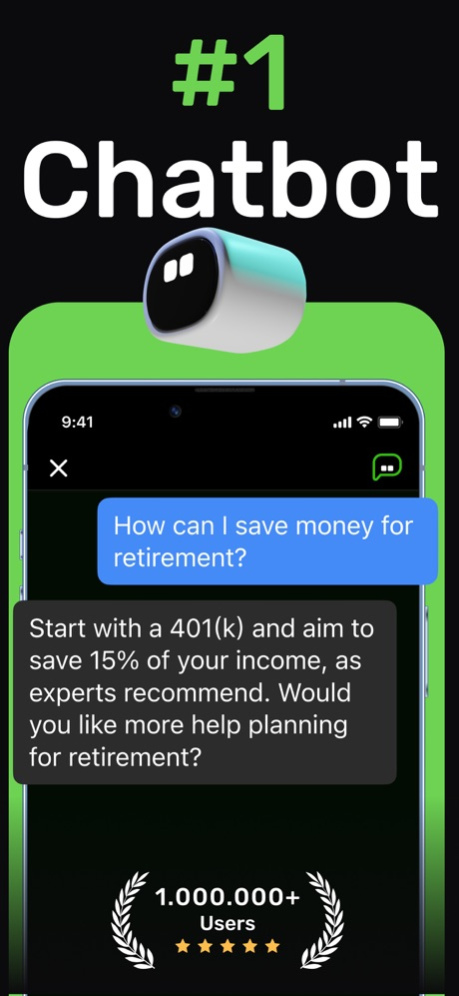Chatbot & Assistant - Walle AI 1.6
Free Version
Publisher Description
Introducing Walle AI, an innovative AI chatbot driven by leading AI technologies. Whether you need assistance with crafting compelling narratives, composing academic essays, or drafting engaging social media posts, Walle AI has you covered!
Engage in fluid and authentic conversations with Walle AI, which is designed to help you manage essential tasks effortlessly. Seek guidance, discover fresh networking opportunities, discuss current events, or strategize for what lies ahead – Walle AI is your reliable partner in all endeavors.
Experience the cutting-edge capabilities of Walle AI by giving it a try today, and welcome the future of artificial intelligence in your daily life!
Please refrain from inputting personal information. Be aware that Walle AI may occasionally generate content that is offensive or potentially hazardous. Walle AI assumes no responsibility for any content generated.
Terms of Service: https://watchfaces.co/terms-and-conditions/
Privacy Policy: https://watchfaces.co/privacy-policy/
Sep 3, 2023
Version 1.6
Bug fixes and improvements.
About Chatbot & Assistant - Walle AI
Chatbot & Assistant - Walle AI is a free app for iOS published in the Office Suites & Tools list of apps, part of Business.
The company that develops Chatbot & Assistant - Walle AI is Hyperday MB. The latest version released by its developer is 1.6.
To install Chatbot & Assistant - Walle AI on your iOS device, just click the green Continue To App button above to start the installation process. The app is listed on our website since 2023-09-03 and was downloaded 1 times. We have already checked if the download link is safe, however for your own protection we recommend that you scan the downloaded app with your antivirus. Your antivirus may detect the Chatbot & Assistant - Walle AI as malware if the download link is broken.
How to install Chatbot & Assistant - Walle AI on your iOS device:
- Click on the Continue To App button on our website. This will redirect you to the App Store.
- Once the Chatbot & Assistant - Walle AI is shown in the iTunes listing of your iOS device, you can start its download and installation. Tap on the GET button to the right of the app to start downloading it.
- If you are not logged-in the iOS appstore app, you'll be prompted for your your Apple ID and/or password.
- After Chatbot & Assistant - Walle AI is downloaded, you'll see an INSTALL button to the right. Tap on it to start the actual installation of the iOS app.
- Once installation is finished you can tap on the OPEN button to start it. Its icon will also be added to your device home screen.